When you create a question with Quizalize you can choose whether to make it multiple choice or not.
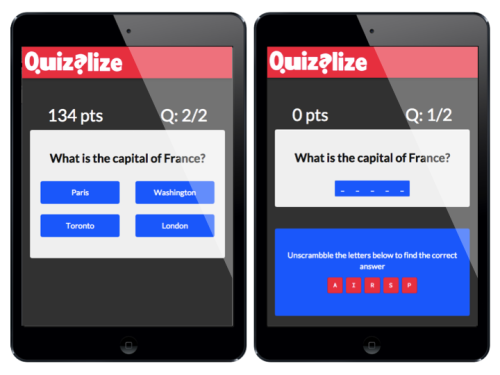
Multiple choice questions
By default if you enter incorrect answers (so called ”distractors”) then the question will be presented as multiple choice. Creating multiple choice questions is generally a good idea when the quizzes are going to be played on tablets or smartphones as it allows students to simply tap on one of a number of answers. This works well on the limited screen size.
In Quizalize you have the option to enter up to three distractors, but you can choose to only enter one or two if you prefer. Choosing good distractors is important as you want to minimise the possibility that a student simply guesses the correct answer by chance. Entering a distractor that has a good chance of being chosen by students who don’t know the right answer is thus important.
For example, good distractors for “What is -4 – -6?” would be -10, 10 and -2.
Scrabble and free entry questions
If you are pressed for time, want to add a bit of variety into the questions or simply prefer to make the students think a bit harder, you can enter only one correct answer and leave the incorrect answers completely empty. In this case students are presented with a set of scrabble tiles to rearrange to answer the question. We could of course provide a full keyboard, but the scrabble format is a better way to provide “keyboard entry” on small screens and is also more fun for the student. It also provides an in built “hint” of the answer to the student.
Note that, when you enter only one answer and the answer is a number we don’t provide scrabble mode, and instead provide all ten numbers of the keyboard for them to use. This is effectively free entry, but with a small number of keys to press.
Note that the scrabble format needs to be used carefully. It wouldn’t work very well if your question was. “What is the opening sentence of the Gettysburg Address?” for example!
You can use the scrabble format effectively in languages and spelling too. For example, if you want to create a spelling test that includes the word “believe” you might ask the question, “My brother doesn’t _______ in ghosts”.
Other question types
There are a few other question types we will be adding in due course. For example, “Which of the following are planets?” might have more than one correct answer. For languages you might want to record an audio file of a phrase or word in a foreign language as the question and have them select the right translation or foreign spelling. Please do get in touch and let us know if there are new question types you would find useful!
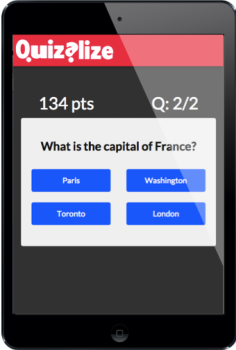
Good afternoon I would like provide a full keyboard in some of my quizzes, not the scrabble format, How could I do it?
Hi, you can add free text as an answer. I hope this is useful for you. Please also check out our Quizalize hacks to learn more tricks http://blog.quizalize.com/2016/01/20/quizalize-hacks/