Recent Posts
Continue exploring more educational insights and teaching strategies

Building the world's most advanced 3D voxel engine for the browser
A plain-English deep dive into two major engine releases—shape-aware movement (stairs/doors) and a new lighting stack (AO + real-time shadows + cloud shadows)—and why building this browser-native platform is far harder than it looks.

New in Blockerzz: Transform Your World with Brick-Style Visuals
Blockerzz now lets players switch between six visual styles and three stud layouts — making the game world look and feel just like building with real plastic bricks. Here's how to use the new L and N keys.
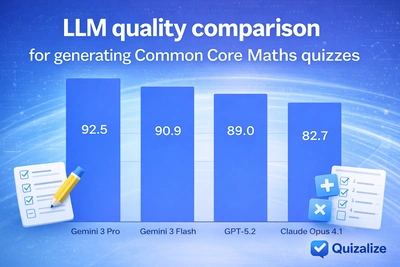
Which is the best LLM for creating K12 quizzes?
We built a web app that runs multiple language models on the same quiz-generation task, scores the outputs with judge models, and compares quality, consistency, correctness, and cost. Here's the context, how it works, and what we found.