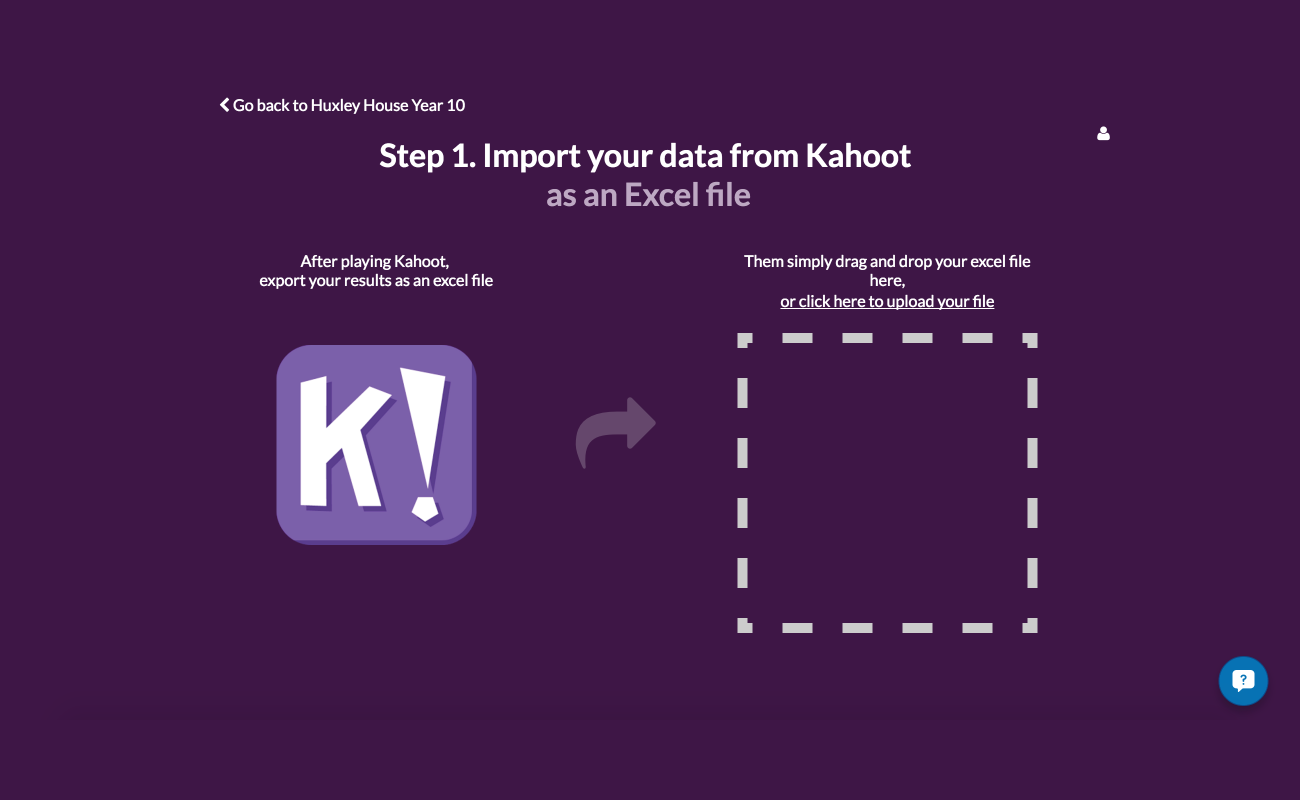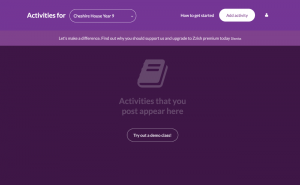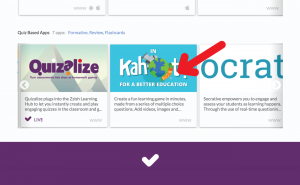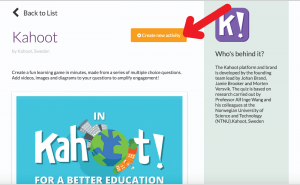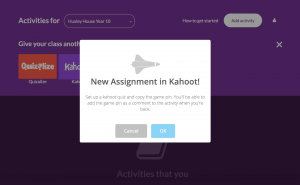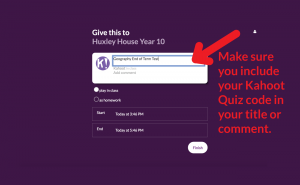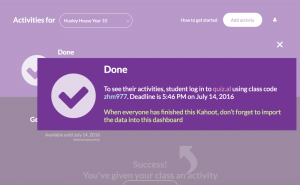You can now launch and play any quiz from Kahoot straight through the Zzish platform. And after your class is done you can import the data and use all of our great dashboards to analyse the data.
To begin you click add activity.
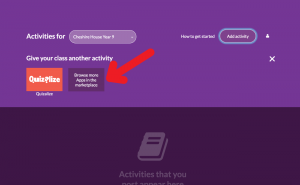
Now you need to add an activity from our app store*, in this case Kahoot.
*maybe explore some of the other great apps we have integrated.
Select Kahoot from our app store.
You can now launch an activity directly from our app store.
Brilliant! you have successful launched the activity, the rest is simple.
Now just like you would with any other quiz assign it to your desired class and enter a name and put a comment, make sure you include the Kahoot Quiz code.
Now your done and ready to play, how simple was that! Get your students to type in the quiz code and they will get directed to your Kahoot Quiz.
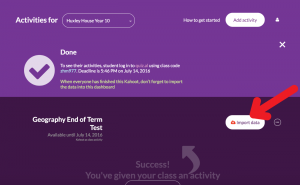
Now after your students are done playing the quiz, all you have to do in import the data you downloaded from Kahoot and your ready to see all the insights into their performance.
As simple as ‘drag and drop’.