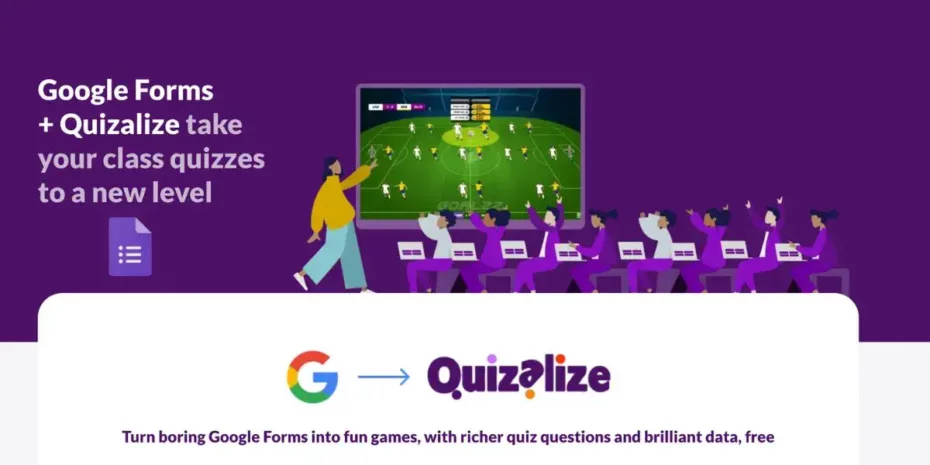Google Forms and Quizalize take your class quizzes to a new level!
We know that teachers have a whole host of resources held within Google Forms – and you have been asking us for a way to bring those resources into the Quizalize environment so they can benefit from Quizalize features such as our epic suite of classroom games – games for reporting in class.
Now you can! We are delighted to let you all know that our Google Forms Importer is LIVE!
Why should I import my Google Forms into Quizalize?
- New question types and rich equations:
Our quiz editor is much easier to use than Google Forms. As well as having a powerful equation editor built in, you can also add new question types such as scrambled letters, bucketing and linking questions. It’s easy to add audio to questions too, which is great for language learning quizzes.
- Real-time reports and rich mastery data:
Track student progress over time against your standard or curriculum. Import a Form and quickly tag each question to a skill in our easy to use quiz editor. Then assign the quiz to your class and watch your Mastery Dashboards fill up with the data you need to effortlessly spot each student’s learning gaps.
- Say goodbye to boring leaderboards!
While students answer questions on their laptops or tablets, you display a rich and engaging team game view on the screen at the front of the class. You can now play your Forms quizzes as any of our brand new epic whole class quiz games: Goalzz, Kleo the Koala, Battlerzz, Rockzz, Hoopzz… and more.
- Share your quizzes more easily with friends and the world:
Once your Google Forms quizzes are imported, just share your profile page URL with your colleagues so they can use your quizzes with their students too. Other teachers can also search your quizzes, especially if you tag your questions to a skill in a standard or curriculum
How do I import my Forms into Quizalize?
Step One: Copy the URL of the Form you want to import
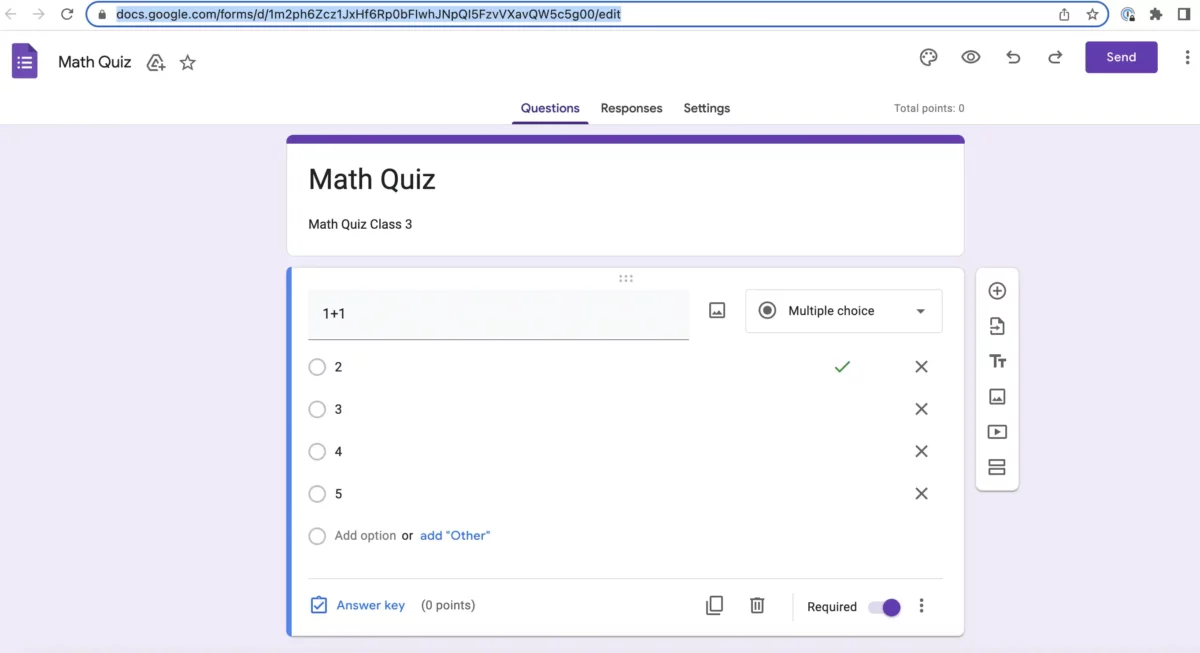
Step Two: Click ‘Import my Google Forms quizzes’

Step Three: Log in to your Google account
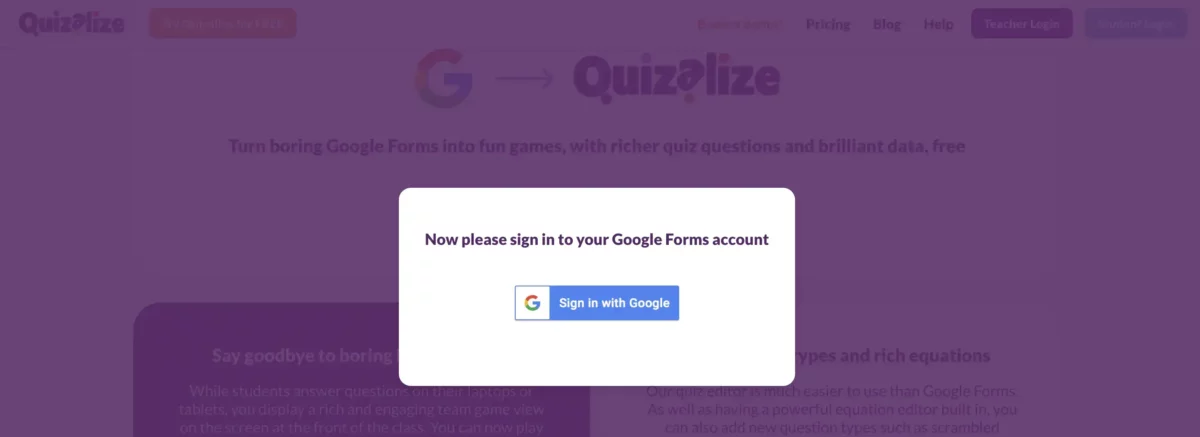
Step Four: Paste your Form’s URL and hit submit
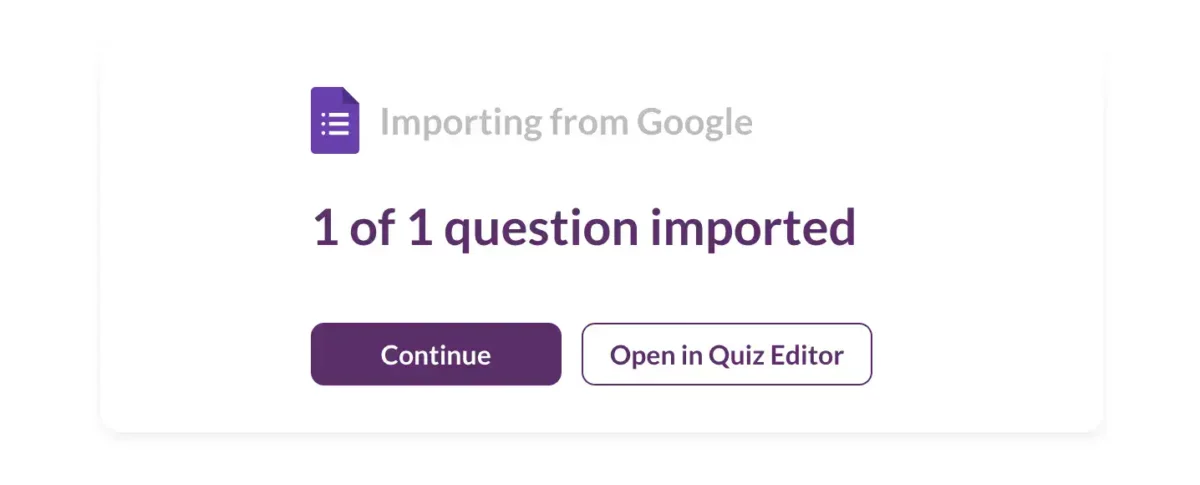
Done! Your Google resource will import in seconds!
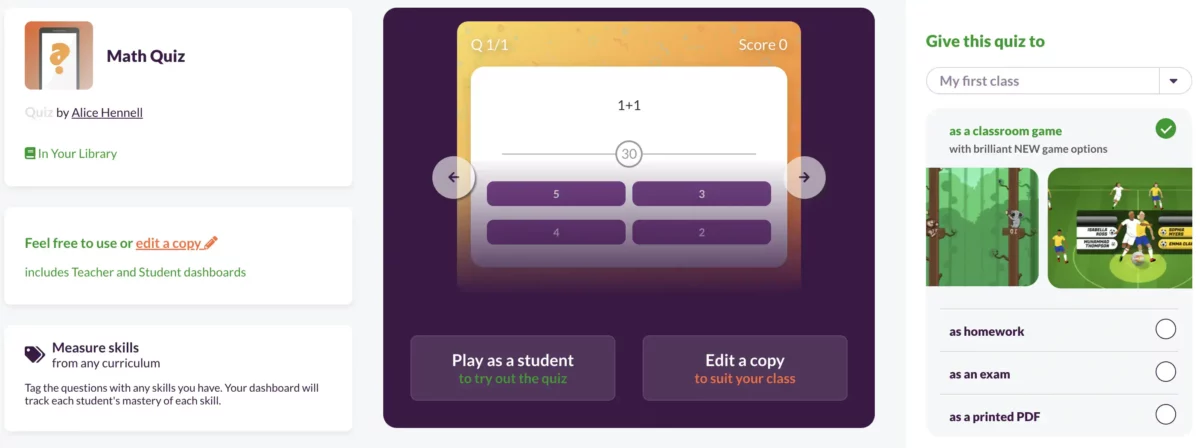
Top Tips!
- Make sure to import a Form that has the ‘quiz’ option set in Settings on that Form
- Multiple choice and short answer questions are supported – other question types are not
- There must be a correct answer set for each question for it to import correctly
Still need help? You can read our full help article here, or contact us for further assistance.
Ready to start importing?
You can be Quizalizing and playing games for reporting in class with your Google Forms in less than a minute! Click here and start importing now.