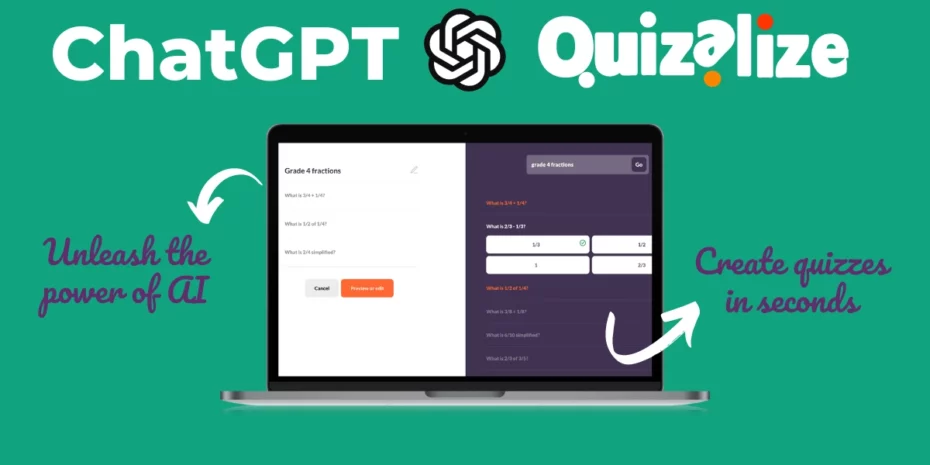ChatGPT (sometimes called chatgtp or chat openai) is transforming how everyone works, but it’s still a little complex for teachers to understand what ChatGPT is and how to use it. So we’ve made using ChatGPT to create quizzes a breeze, enabling you to effortlessly harness the power of AI in Quizalize with your own personal quiz-building assistant, a proper AI quiz creation tool for teachers.
With Chat GPT app in Quizalize, you can save lots of time whilst keeping control of the content you create for your students. We do this by creating an instant question bank for you and letting you simply pick the best questions for your class.
A few examples of what you can create
ChatGPT for teaching:
- for Math teachers, try “Grade 4 decimals to fractions”
- for English teachers, try “Life in the Mississippi book”
- for Science teachers, try “grade 6 potential and kinetic energy”
- for ESL teachers, try “basic English vocabulary”
It’s super easy to get started with ChatGPT & Quizalize
- Create your free account or log into Quizalize;
- Go to the ‘Create’ tab and click ‘Generate with ChatGPT’;
- Type in the subject for your quiz and click “Go” … then wait for the magic to happen;
- Pick the best questions to add to your quiz;
- Repeat steps 3 and 4 as many times as you like;
- Preview your quiz, edit it further if you wish, and then assign it to your class!
Still not sure how to use our set of AI quiz creation tools for teachers?
Check our help page and get started today!
Let us know in the comments what you think about ChatGPT 3 and education.
How people search for ChatGPT online: chatgtp, chat openai, chat gpt 3, chat gpt app, chatbot gpt, chat open ai, openchat ai, chatgpt education, chat gpt education, chatgpt in education, chatgpt and education, chatgpt for educators, teaching chatgpt, chatgpt for teaching, teaching with chat gpt, chatgpt and teaching, chat gpt lesson plans, chatbot english teachers, teaching chatgpt, chat gpt lesson plans, teach chatgpt, chatgpt for teaching, teaching with chat gpt. AI quiz creation tools for teachers.
Google Search 2022 – 2023