If you’re new to AI and worried that you won’t be able to keep up with other teachers who are already using these tools, don’t worry! The idea behind creating this post is to help beginners like you get started with AI and discover the benefits of using these tools to save time, improve your content, and enhance your students’ learning experience. Plus, with this quick take, you’ll be able to impress your colleagues in the coffee room with your newfound knowledge of AI and tools like ChatGPT. So don’t be intimidated by AI – let us show you how it can transform your teaching!
To make it even easier to digest, we have divided these brilliant and FREE Artificial Intelligence tools into five categories: AI Video Tools, AI Image Tools, AI Writing Tools, AI Quiz Tools, and AI “Outside School” Tools. We have gone the extra mile by including screen recordings of real tests performed by our team for each example.
Get Ahead in Teaching: 9 Essential AI Tools for Every Educator (Even If You’re a Beginner)
- AI Video Tools – Free Resources
- 1. Opus.Pro – Long video into several short clips
- 2. Chat YouTube – Ask anything about a YouTube Video
- AI Video Tools – Free Resources
- AI Writing Tools – Free Resources
- 5. ChatGPT – The most versatile AI chatbot at your service
- 6. Character.ai – Bring your characters to life
- AI Quiz Tool – Free Resources
- AI “Outside School” Tools – Free Resources
AI Video Tools – Free Resources
1. Opus.Pro – Long video into several short clips
Are you a teacher who creates long-form videos but doesn’t have time to edit out the best parts? Or you could just want to highlight certain sections for your students without having to show the whole video. Opus Clip’s AI technology can identify the best parts of your video to cut and repurpose, making it easy to create short clips that you can use in class or as homework activities. It’s also a great tool for teachers who want to use a small part of a video they found from another creator. In the example below, we asked Opus to highlight the best parts of our one-hour webinar, and we ended up with 14 small clips.
Cost: Free
Check out our test:
2. Chat YouTube – Ask anything about a YouTube Video
Have you discovered a valuable video but need help extracting the most important information? Do you want to provide your students with an excellent research tool for long lengthy YouTube videos? Chat YouTube allows you to talk to any YouTube video – summarize it, ask it questions, and more! Simply paste a YouTube video URL and press enter! Our team asked ChatYouTube for some help understanding our own Get Started Video.
Cost: Free
Check out our test:
AI Video Tools – Free Resources
3. Stable Diffusion – One-click image generation
Looking for the perfect image on Google Images can be a frustrating and time-consuming experience. But what if you could generate photo-realistic images in just a few seconds? You can do just that with Stable Diffusion, a powerful text-to-image model! Whether you need an image of a volcano explosion or any other concept for your classroom, Stable Diffusion can bring your ideas to life. In fact, we put it to the test with the volcano idea – check out the video below.
Cost: Free
Check out our test:
4. Craiyon – No more old boring images
Another great AI image generator option is Craiyon, a fantastic AI text-to-art generator with similar capabilities to Stable Diffusion. And when demand is high on the Stable Diffusion platform, Craiyon is a free alternative to not be waiting on a virtual queue. So let your imagination run wild and give it a try – check below our image, “a cow talking to a student”.
Cost: Free
Check out our test:

AI Writing Tools – Free Resources
5. ChatGPT – The most versatile AI chatbot at your service
Naturally, ChatGPT (OpenAI) tops our list as the most searched AI tool of 2023. Consider ChatGPT as your personal assistant – it can help you with tasks such as email writing, research, and providing suggestions for improving your class materials. It can even assist your students with their homework. To fully grasp the potential of ChatGPT, we recommend giving it a try and engaging in conversation. If you’re unsure where to start, type the following in the chatGPT field: How can [TOPIC] be introduced to [GRADE] in a fun and engaging way? You can also use our new integration with ChatGPT and create quizzes in seconds.
Cost: Free
Check out our test:
6. Character.ai – Bring your characters to life
Character.AI lets you create Characters and talk to them. Yes, that’s right, you can create a new character to help you in the classroom with a specific topic. What’s the magic behind it? The AI algorithms engage in a conversation, using all the information available online, to simulate the tone and content that would come from that individual. You can share the character you created with your students and have a very fun and creative way to introduce new content to your class. We gave it a go ask Napoleon Bonaparte to talk about the French Revolution.
Cost: Free
Check out our test:
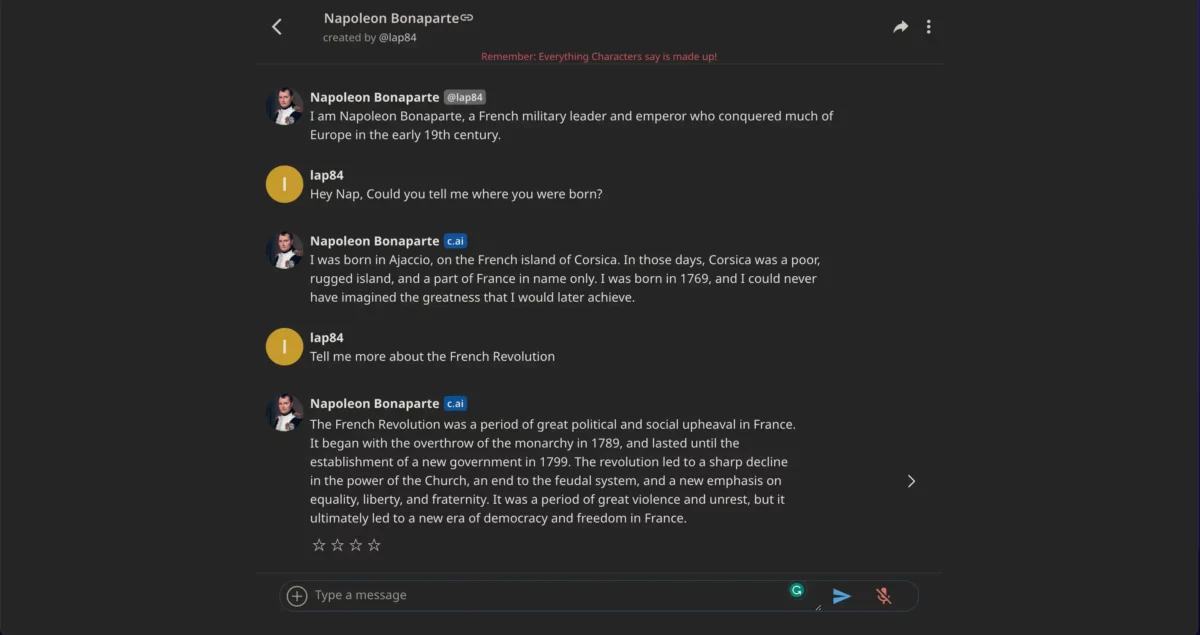
AI Quiz Tool – Free Resources
7. Quizalize – Create quizzes in seconds with the power of AI
ChatGPT is transforming how everyone works, but it’s still a little complex for teachers to use. So we’ve made using ChatGPT to create quizzes a breeze, enabling you to effortlessly harness the power of AI in Quizalize with your own personal quiz-building assistant.
With ChatGPT in Quizalize, you can save lots of time whilst keeping control of the content you create for your students. We do this by creating an instant question bank for you and letting you simply pick the best questions for your class.
Cost: Free
Here are a few examples of what you can achieve with Quizalize & ChatGPT
for Math teachers, try “Grade 4 decimals to fractions”
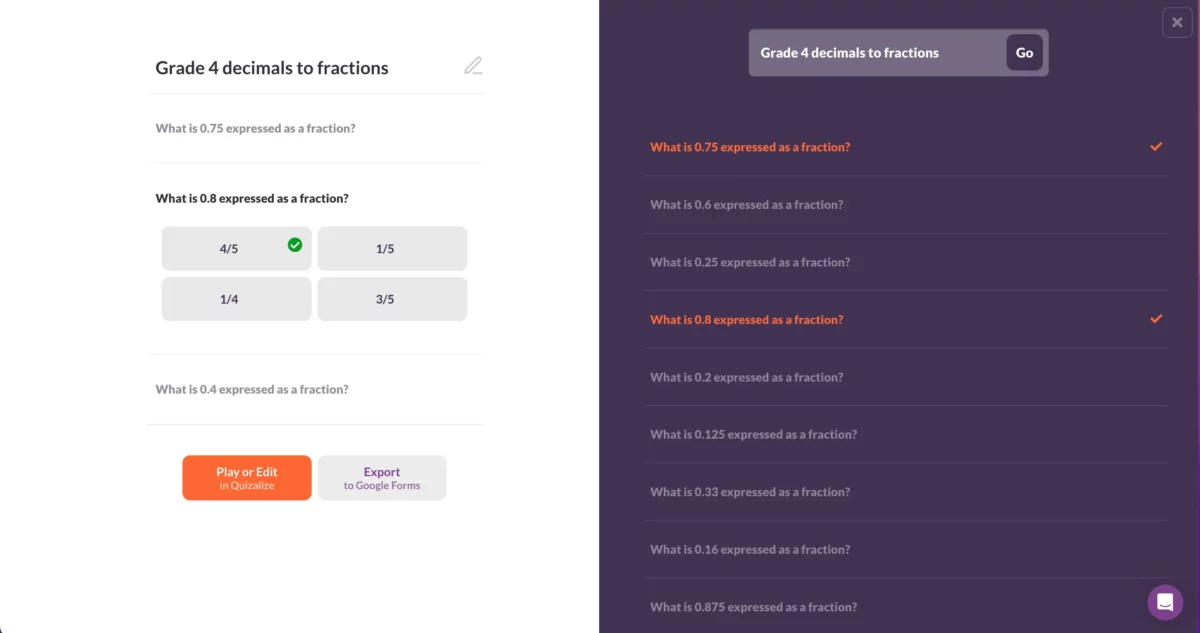
for Science teachers, try “Grade 6 potential and kinetic energy”
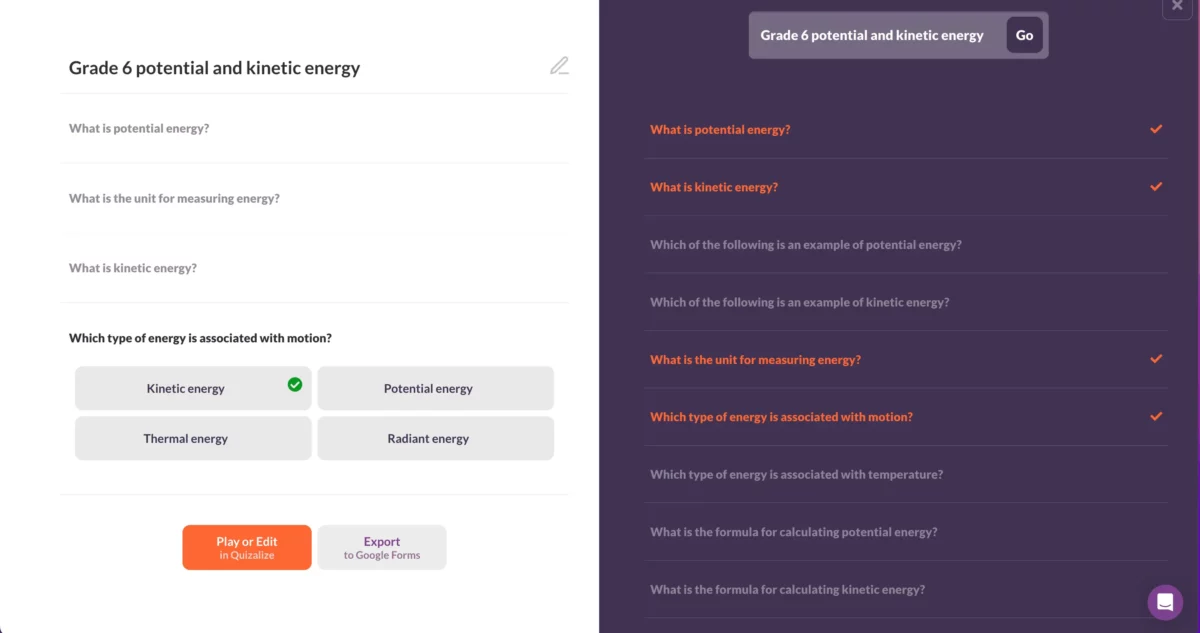
You can search for any topic, and Quizalize, powered by ChatGPT, will give a 10-question quiz (or more) in a matter of seconds. Assign and play it with your class today.
Check how easy it is:
Create your first quiz with ChatGPT & Quizalize. It’s free!
AI “Outside School” Tools – Free Resources
8. Brain.fm – Boost your productivity after a long day
Are you feeling exhausted after a long day at work but still need to stay focused on doing some extra tasks at home? Brain.fm has got you covered. This app offers advanced background music that is scientifically proven to impact your brain in the way you want it to. Simply choose your preferred music genres, your current mental state, the activity you want to focus on, and the duration of your session, and the app will provide you with the most suitable music to boost your productivity.
Cost: Free (for three days)
Check out our test:
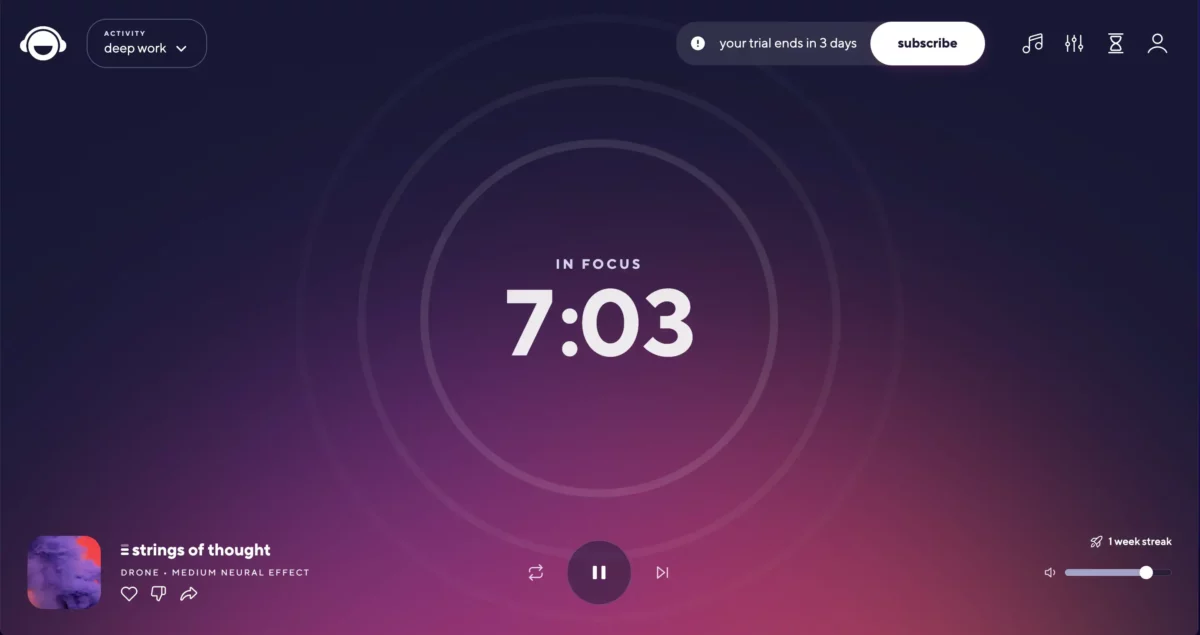
9. Super Meme – Who doesn’t like a meme?!
Looking for a fun and effortless way to create memes for your students, friends, or family? Look no further than Supermeme.ai‘s AI Meme Generator! With just a few clicks, you can turn any text into a hilarious meme that’s sure to brighten everyone’s day. No need to spend hours brainstorming or searching for the perfect image – let our advanced AI algorithms do the work for you. Try it out today and see how easy and fun meme-making can be!
Cost: Free
Check out our test:
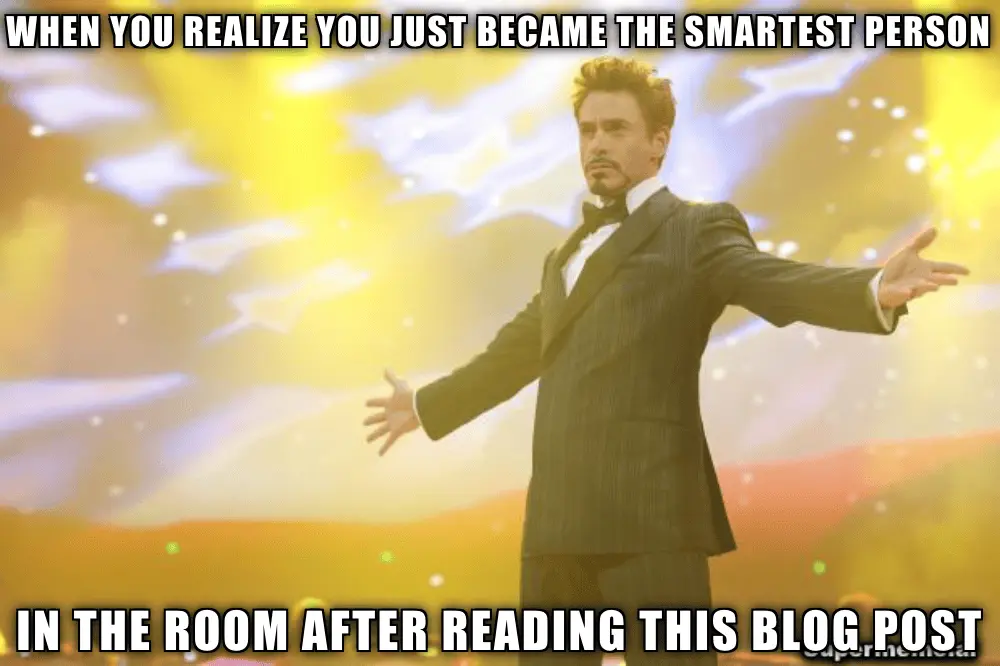
Bonus tip 1 – Stay ahead of the game regarding AI.
Sign up for a daily newsletter to stay updated on the latest advancements and tools in the field of AI. The Run Down website compiles all the need-to-know information in one place, so you never have to worry about missing out on new trends in artificial intelligence. Stay informed and be a step ahead with The Run Down.
Bonus tip 2 – Check out our article about 5 Ethical Implications of AI in Education
Bonus tip 3 – If Memes are never too much for you, check also – Predis.ai is an AI tool that can make memes with AI. It can also make creatives, videos, reels, captions, and hashtags, all from simple text input.
In conclusion, these 9 time-saving AI tools (plus some great bonuses) can be incredibly useful for teachers who want to streamline their workload and enhance their teaching effectiveness. Whether you’re looking for ways to grade papers more efficiently, generate personalized learning materials, or simply get more organized, these tools are designed to simplify your workday and help you achieve your teaching goals. And if you have any other favorite AI tools for teachers, share them with us in the comments below! Let’s continue to learn and grow together.
Ready to Navigate the AI Revolution? We got you!

Get ready for the new school year! Discover Quizalize’s AI training courses and limited-time offers to acquire licenses for teachers and schools. Embrace AI in the classroom seamlessly and make this back-to-school season a transformative learning experience. Visit our exclusive page now and unlock the power of AI.





