Today, we are super excited to be introducing our AI-powered Smart Quizzes! It’s a powerful new product concept designed to help you personalize your teaching and make a difference to each and every one of your students. It’s a particularly powerful way to address COVID learning loss.
Quizalize has always been at the forefront of innovation in classroom quiz features. We pioneered many features that have now become industry standards, such as our often copied “Who needs help?” screen that splits students into three groups in real-time and our Mastery Mode feature that takes questions that students answer incorrectly and keeps adding them to the end of the quiz until all are answered correctly. We were the first to introduce team-based classroom quiz games with our Hoopzz basketball game, and our latest classroom quiz game, Blockerzz, takes multiplayer classroom gaming to an entirely new level. Indeed, Quizalize has many powerful, unique features, including our hugely popular differentiated follow-on resources feature.
However, this year, we are particularly excited to be introducing the Smart Quizzes, quizzes that leverage the power of AI to give students a personalized learning experience whilst keeping you, the teacher, in control.
What are Smart Quizzes?

Our mission at Quizalize is to help teachers like you personalize your teaching in the classroom so that you can make a difference to each and every one of your students. Most classroom quiz applications simply aim to engage students or assess student progress, but we created Smart Quizzes to help students actually learn. These Smart Quizzes deliver a more personalized and dynamic quiz experience to students, an experience designed to help them quickly master concepts they are struggling with and progress faster and further.
Charles Wiles, Quizailze CEO & Co-Founder
Smart Quizzes have a variety of powerful features that work independently or together to deliver this powerful learning experience. This year, we are launching two amazing new features: Smart Questions and Smart Review. Together with our existing three Smart Quiz features, all five come together to give you the most powerful quiz tool yet to help you personalize your teaching:
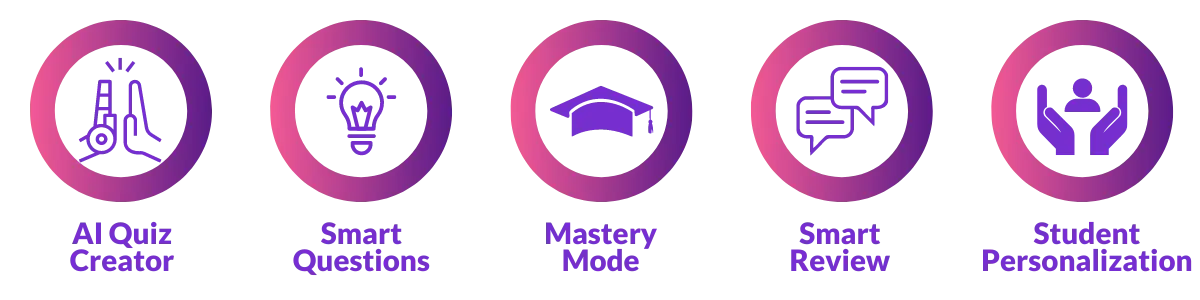
- AI-powered question bank and quiz creator to help you create Smart Quizzes that include hints and explanations in seconds.
- Smart Questions that conversationally guide a student with hints and explanations during the quiz
- Mastery Mode replays questions that students answer incorrectly at the end of the quiz until they answer them correctly
- Smart-Review uses hints and explanations after completing the quiz to help students master concepts they are struggling with
- Differentiated follow-on resources to give different students different resources to study depending on their measured mastery of a topic
AI question bank and quiz creator
In March of 2023, we were one of the first quiz platforms in the world to launch an AI-powered question bank, and quiz creator and teachers loved it! Suddenly, it was possible to create a quiz in 20 seconds instead of 20 minutes. This not only saved teachers time but, importantly, made it possible for teachers like you to use Quizalize more opportunistically in the classroom as and when the need arose. A Quizalize quiz no longer needs to be a pre-planned activity. Whilst competitors have now copied us and launched their own AI quiz creators, they have largely put them behind their premium paywalls. We think it is so important to help all teachers save time we’re keeping ours as a free feature for all our teachers. We even allow you to export the quizzes to Google Forms, Kahoot, Quizizz, and more!
We then realized that we could leverage the power of AI to help teachers do far more than just create quizzes. We experimented with working AI-based chat more directly into the student quiz experience but found one big problem. The AI chat products, such as ChatGPT, would sometimes get things wrong. Even worse, they would often get things “authoritatively wrong.” For example, we’ve had ChatGPT explain with complete confidence how 3/5 and 1/2 are equivalent fractions! In our opinion, even if the AI tutor gets things authoritatively wrong just 1% of the time, that is far too high. Telling students a wrong answer or wrong explanation is worse than giving no explanation at all, and so, at this point in time, we don’t believe that teachers should let students use AI tutors in the classroom unchecked.
However, we came up with a clever way to leverage the power of AI and allow you to deliver a guided personalized chat experience to your students through our brand-new Smart Questions and Smart Review features. At the heart of these experiences lies the ability of our AI quiz creator to help you create detailed quiz hints and explanations at the same time as creating the questions themselves.
Indeed, now, when you create a new quiz in our AI quiz creator*, you can toggle on “Enable Smart Quizzes,” and we will create a hint and explanation for every question as well as the questions and answers themselves. Since we know that the AI engine will sometimes generate “authoritatively wrong” hints and explanations, we allow you to quickly edit these and ensure that every hint and explanation is correct and helpful to your students. This ensures that our Smart Questions and Smart Review features deliver the content that you have approved and want them to see.
*To leverage the power of Quizalize Smart Quizzes, you need to generate a new quiz using our AI Quiz Creator and activate the Smart Quizzes feature. Please be aware that this feature is not accessible for quizzes created prior to the release of Smart Quizzes.
Smart Questions
Whilst working hints and explanations into a question is not a new idea (and indeed, Quizalize has given you the ability to show students an explanation to questions they have answered incorrectly for many years), Smart Questions aims to do this in a new, smarter way. Smart Questions turn you, the teacher, into a virtual tutor with a simple, friendly chat interface so that students feel that they are having a private, one-on-one conversation with you.
When a student gets a question wrong, your avatar pops up, asking them if they would like to try again and asking them if they would like a hint. If they would like a hint, your pre-prepared hint appears. They can try and answer the question again, and if they get it wrong a second time, they will then see your explanation.
It’s a simple and powerful way to multiply your time in the classroom by giving each student exactly the right help that they need if and when they need it whilst taking a quiz. It has some additional benefits, too. In a normal classroom situation, a student might be too shy or embarrassed to put their hand up and ask for some help answering a question. Here, the student can ask for a hint or explanation from you without anyone ever knowing.
Smart Review
When a student completes a quiz, most quiz platforms give the student a very boring report showing the student a list of the questions and which questions they answered correctly and incorrectly. At Quizalize, we’ve always tried to do a bit better than this, and our student reports aimed to help students understand where they should focus their attention to improve. However, our brand new Smart Review takes this one step further.
Our Smart Review feature is a tool that a student will experience when completing a quiz and works in a similar way to Smart Questions. In this case, the student is asked to review the questions that they answered incorrectly through a guided chat interface with you as the virtual teacher. For each question, they are given the option to ask you for hints and explanations as they attempt to master the concept that the question is testing.
Should I use Smart Questions or Smart Review?
Although you can use both Smart Questions and Smart Review with the same quiz, you will usually pick one or the other to use. The best one to use largely comes down to your personal preference.
Smart-Review may be preferable if you are short on time in the classroom as students will take a little longer with the quiz itself when you assign the quiz with Smart Questions. With Smart-Review, the process is split into two stages, so you can have the students take the quiz in class first to provide you with the insight you need to inform your teaching and then have them do the Smart Review for homework later.
Whichever way you go, these two new Smart features will help you personalize your teaching in the classroom, help students progress faster and further, and help address the learning loss as a result of the pandemic.
Smart Quizzes and impact
Our existing Smart Quiz features were already having a real impact on learning outcomes. Round Rock ISD found students were scoring 8-10% higher in end-of-year state standardized assessments when teachers used Quizalize in the classroom, and Mooresville Middle School found that the achievement gap in quarterly test scores for students from disadvantaged socio-economic backgrounds reduced from 33.4% to 25.4%.
As a brand new feature, we don’t have data yet on how big an improvement these new features will deliver, so if you use our new Smart Quiz features in your classroom and have data that shows its impact on improving learning outcomes or addressing COVID learning loss then please do let us know so that we can share it with the rest of the community.
Impact is everything to us. Our best days are when you tell us about a student of yours who was struggling and who is now succeeding. So please let us know if we are helping you make a difference to each and every one of your students and what we can do to help you do this even better.
We are only just getting started with Smart Quizzes and have more exciting features coming this year. Stay tuned!
Do you have any questions or want to share your quizzes with other teachers? Send an email to luis@quizalize.com or add a comment below.
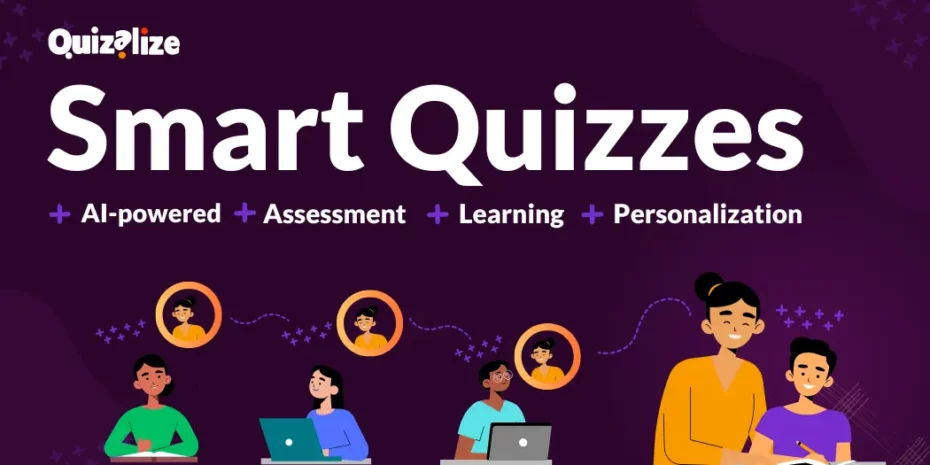
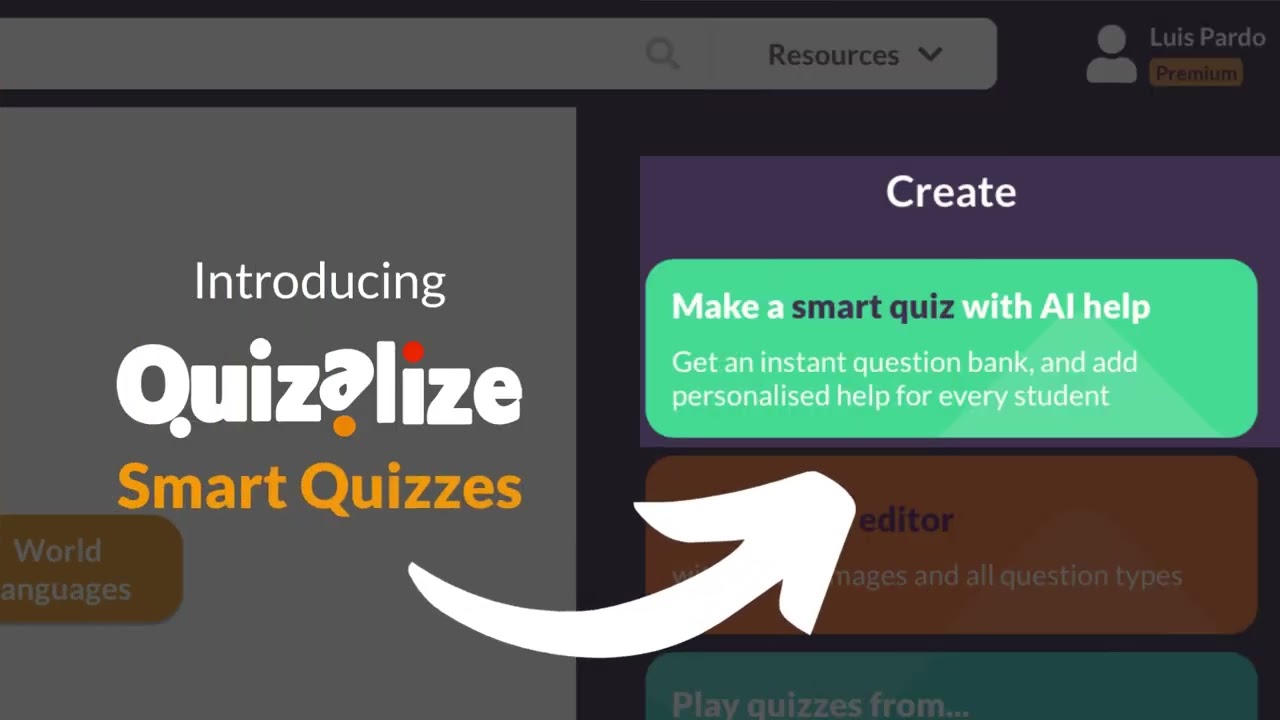


Actually this a quize I’ve learned so much from it , it is so much helpful, thank you.