Games in the classroom are more than just a fun activity. They are valuable learning tools that support memory, increase student engagement, and encourage active participation. According to research from the University of Colorado, game-based learning has been shown to improve knowledge retention, boost motivation, and help students apply what they’ve learned more effectively.
The three games below are simple to use, require no prep, and are a great way to make review time more interactive. Whether it’s a quick warm-up, a lesson wrap-up, or a way to revisit key topics, these games offer an easy way to get students participating and thinking. They’re flexible enough to work with different subjects and age groups. Students can play them individually or in teams, and they’re easy to fit into any part of the school day.
Each game comes with a helpful AI feature that allows teachers to quickly create their own vocabulary sets, topics, or review materials. It makes it easy to generate personalized lessons based on what students are learning, providing a practical way to integrate meaningful, customized content into the classroom without taking up too much time.
1. Crosswordy
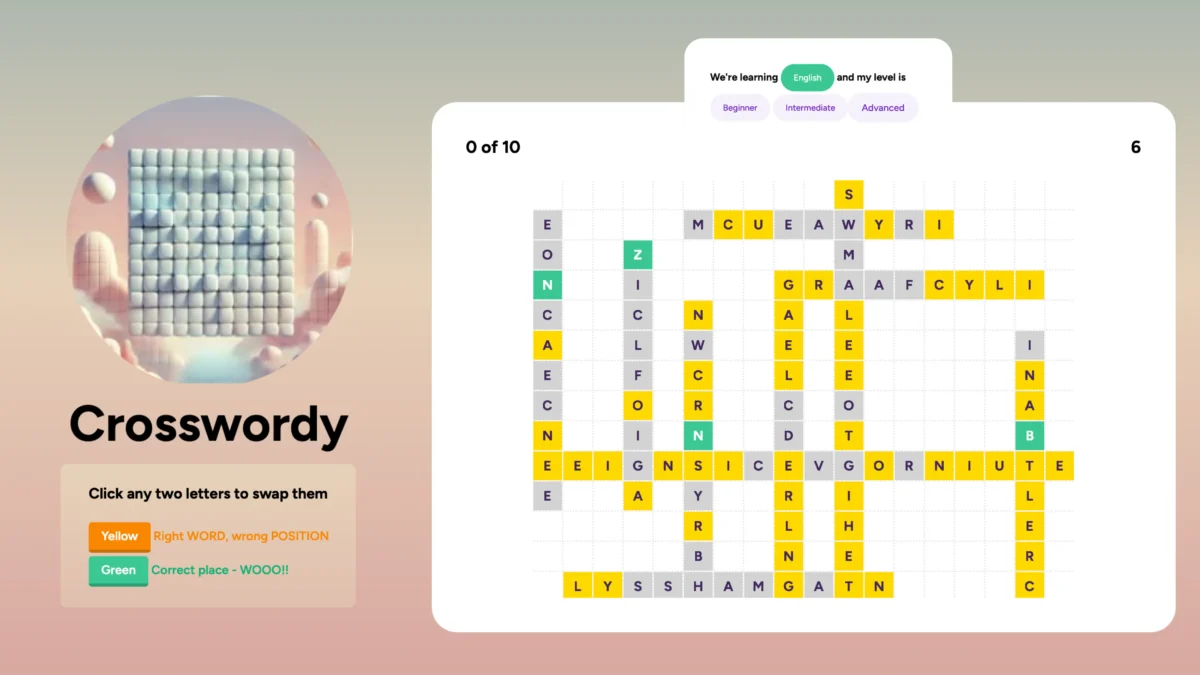
Crosswordy is one of those games that gets students thinking fast. It’s played on a grid, kind of like a crossword, but with a Wordle-style twist. The goal is to arrange all the letters into the correct words by swapping them around.
To play, students click on any two letters to swap their places. There’s a color clue system to help guide them. If a letter turns green, that means it’s in the correct position. Yellow means the letter is in the word but in the wrong spot. Grey means the letter doesn’t belong there at all.
Why it works in class:
- It builds vocabulary and logic skills at the same time
- The color system gives instant feedback, which helps students self-correct
- It’s quiet and focused, but still fun and interactive
This one works especially well when you’re working with a topic-based word list. It feels like a game, but it hits so many learning goals.
2. Hangman
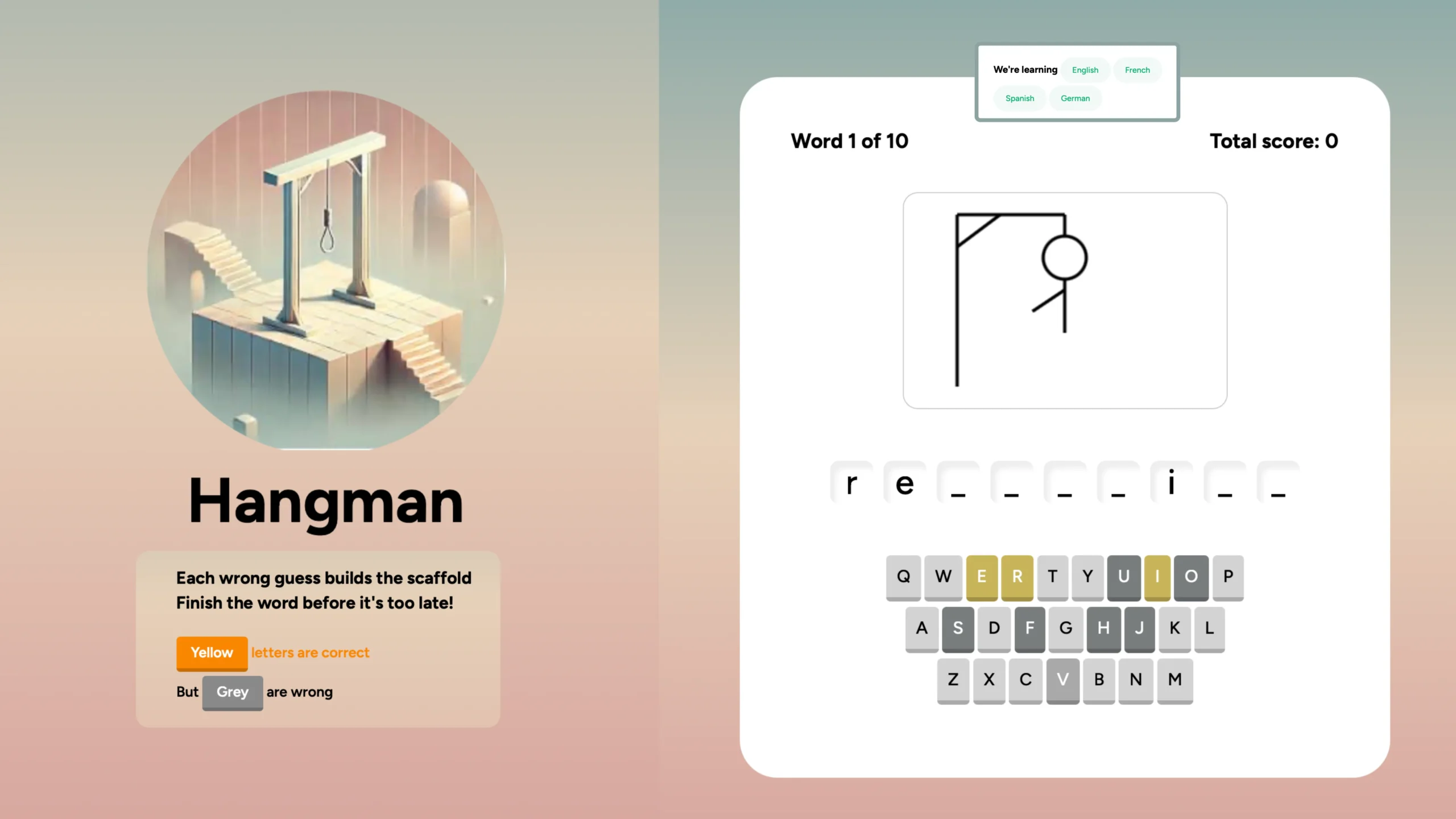
Hangman never goes out of style. It’s simple, familiar, and always fun. Students guess letters one at a time, trying to figure out the word before the stick figure is fully drawn.
Every incorrect guess adds a piece to the hangman. The tension builds with each guess, and it really keeps students engaged.
Why it works in class:
- It’s a quick way to review vocabulary
- You can adapt the difficulty to suit any level
- Great for team play or whole-class participation
You can use this game with new vocab, themed word lists, or even student-generated words. It’s a fun way to test recall without it feeling like a quiz.
3. Codeword
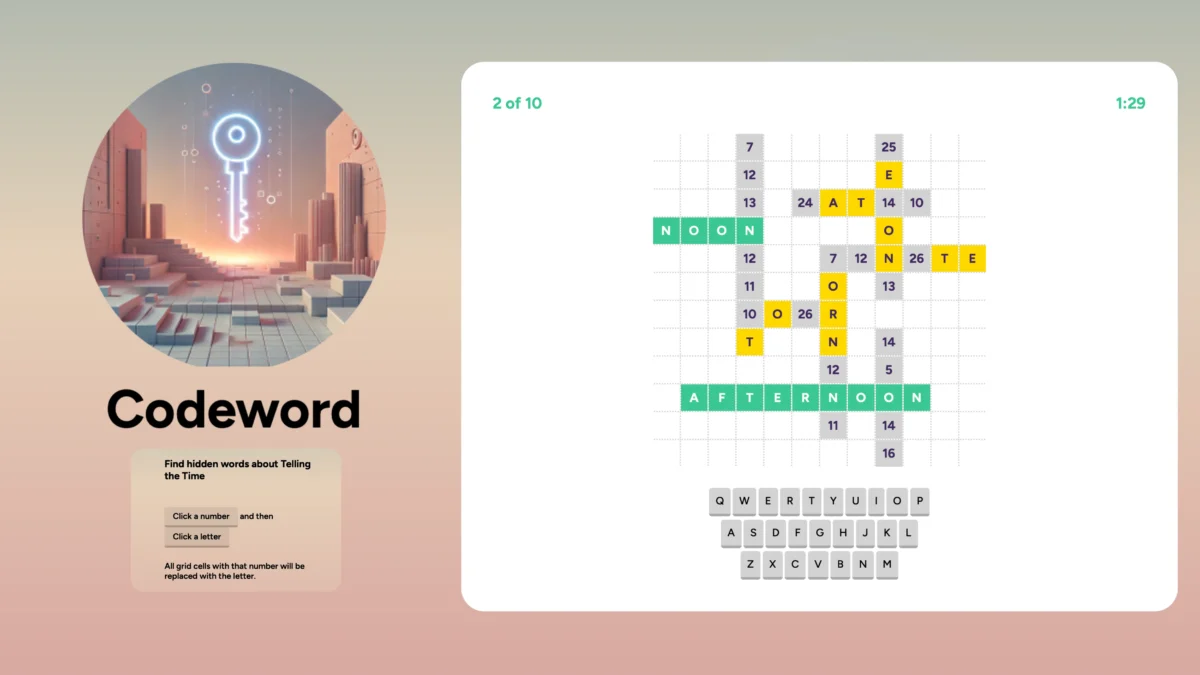
Codeword is a great game for students who love logic and puzzles. The idea is to reveal all the hidden words in a grid by figuring out which number stands for which letter.
To play, students click a number, then click a letter to guess which one fits. Every time they match a number to a letter, all the matching cells in the grid get filled. Bit by bit, the words begin to appear. For example, you might have a theme like “Telling the Time,” and all the hidden words are related to that topic. Students use reasoning and vocabulary knowledge to work it out.
Why it works in class:
- Builds logic and pattern recognition alongside vocabulary
- Encourages students to apply what they’ve learned in a new way
- Great for quiet work, early finishers, or group problem-solving
This game is super adaptable and works well with any vocabulary set you’re teaching. Plus, it’s a great way to sneak in some problem-solving practice.
Time to Bring Fun Back to Learning!
These three games are user-friendly, engaging, and adaptable for any classroom environment. You can adjust them to fit your current lesson, unit, or even exam prep, and students will actively look forward to playing.
Try one of these games in your next lesson and watch how quickly your students get hooked. Sometimes, a simple game can spark deeper learning than a whole worksheet.
Explore even more classroom-friendly games on Marvely, with a variety of interactive options to keep your students excited and learning. Have other game suggestions? Drop them in the comments below!
