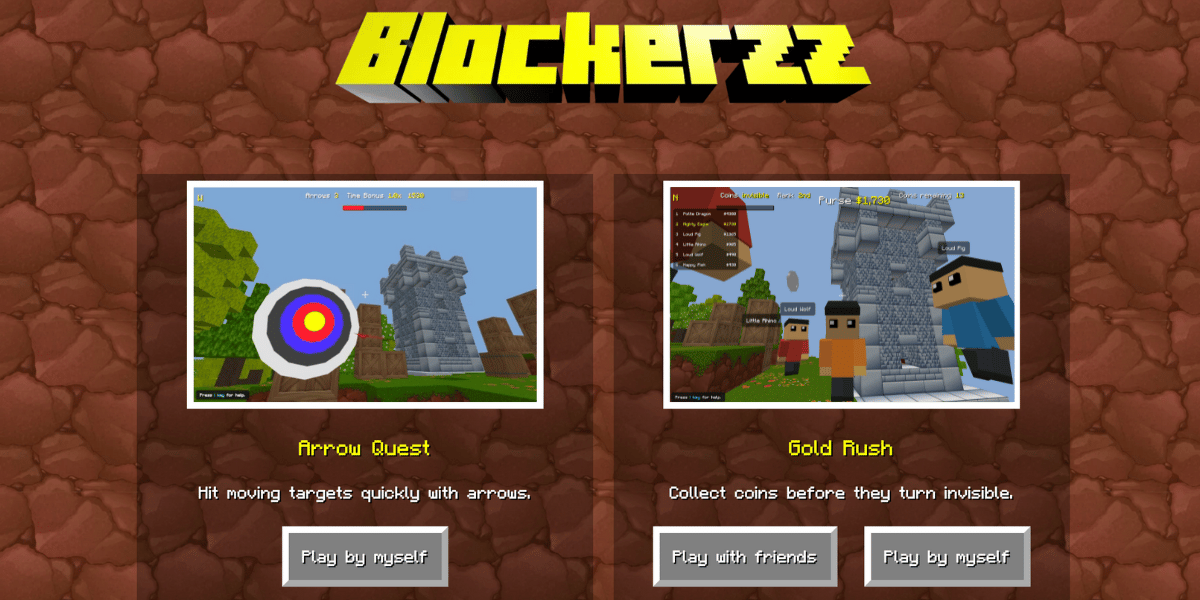In this blog post we aim to ease you into Blockerzz with easy step by step guides and tutorials. Whether you’re a Minecraft pro or novice, we want you to leave this blog feeling that you can take Blockerzz by storm!
Since it was released in 2011, Minecraft has taken the world by storm. It has remained a highly popular game, inspiring young minds to get creative and build till their heart’s content.
Now you may be thinking, what is Minecraft? For those who don’t know what Minecraft is, Minecraft is a game made up of blocks, creatures, and community. You can survive the night or build a work of art – the choice is all yours.
If only there was a way of turning Minecraft into a gamified formative assessment tool as a way of engaging students in the classroom!! What a minute…
This is where BLOCKERZZ comes in! Blockerzz takes on this same premise and then makes it even better by adding in challenges and quizzes which are perfect for the classroom.
Keeping children engaged in the classroom is vital and we at Quizalize wanted to create a quiz game which would excite students, giving them the freedom to get creative but also to learn and develop as they play.
An Introduction to Blockerzz
Blockerzz is an immersive 3D quiz game which students can play in the classroom or at home. With solo and multiplayer options, students can explore multiple worlds, discover hidden features, and find new featured worlds every month.
How can I play Blockerzz?
It’s super easy to try Blockerzz out! Go to www.blockerzz.com, pick any of our starter quizzes and click “Play now” to launch the game. Blockerzz runs instantly in the browser on any laptop, Chromebook, tablet or smartphone so there’s nothing to install.
If you want to play Blockerzz with your own quiz, go to https://app.quizalize.com/resources, create your quiz (why not use our Chat GPT and Smart Quizzes to help you out) and then click ‘Choose a team or solo game’. You can then assign Blockerzz to your class.
Blockerzz Arrow Quest
In Arrow Quest the aim of the game is to take aim and use the pointer to fire arrows at the moving target. Get quiz questions correct to add more arrows to your stash, and earn points for every shot that lands on target. The student gets 3 arrows if they answer the question correctly without the hint and 2 if they need the hint.
Students are motivated to progress through the quiz quickly through the game dynamics. First, the faster they find and hit a target, the higher the time bonus multiplier. Second, if they take too long to fire an arrow, they automatically lose it. As a result students naturally want to progress through the quiz and game quickly to get the best possible score.
Score for each target hit = the time bonus multiplier x the accuracy. The time bonus multiplier starts at 3x and reduces down to 1x. The accuracy is up to 1,000 points for a bullseye. Therefore a quick bullseye will score 3,000 points. A slow off centre hit might score as low as 100 points.
Blockerzz Gold Rush
Gold Rush is primarily a multiplayer game but it can also be played as a solo game too.
The game begins with up to 100 coins scattered throughout the world. When a student answers a question correctly, the coins become visible to them for 20 seconds, and they must race to collect them before their peers do.
Once a player finishes the quiz the game ends for that player. At this point, all coins become permanently visible, and the student can still collect them. However, they won’t score any points when they collect a coin. The final score is set at the end of the quiz however the rank is not final yet, as other students may still be playing.
Creative mode
Creative mode allows you and your students to build and share your own worlds, adding a whole new level of fun to your classroom. Students can fly by pressing double space and can use their imagination to build their very own world, especially if they start with ‘blank canvas’ mode. These worlds can also be saved, so students can continue to build upon the worlds they have been working on.
✔️ Frequently Asked Questions about Blockerzz
Do my students need to know how to play Minecraft before trying Blockerzz?
Not at all! Blockerzz is designed to be fun and engaging for all ages, and it doesn’t require any prior experience with Minecraft.
How will my students learn while playing Blockerzz?
When you create and assign a quiz to your class, the questions become part of the Blockerzz world. Your students will need to answer these questions to earn more arrows for shooting targets or to continue collecting coins.
Will I receive reports on my students’ performance and learning gaps after they’ve played Blockerzz?
Yes, absolutely! If you assign the quiz to your class, you’ll have access to detailed performance reports. This way, you can identify students who may need help and pinpoint specific questions that the entire class struggled with.
How do I create a quiz, assign it to my class, and choose Blockerzz as the game?
Creating a quiz is a breeze with our AI quiz creator. Just follow the instructions on the quiz page to assign it. You’ll receive a special class link that you can easily share with your students.
Do I need to install an app or software to play Blockerzz?
Nope! Blockerzz runs seamlessly in any web browser on your students’ computers, tablets, or mobile phones. There’s no need to download or install anything.
Should I send my students to Blockerzz.com or assign them a quiz through Quizalize.com?
If you want to create your own quiz or want to see how your students are doing on their quiz, then you should assign a quiz through Quizalize.com. If you just want your students to do one of our standard quizzes and don’t want to see their quiz results, feel free to simply send them to Blockerzz.com
We hope you enjoy exploring the world of our Minecraft inspired Blockerzz! Follow our social media to keep up to date with Blockerzz and Quizalize!
If you have any further questions or feedback please don’t hesitate to get in contact with phoebe.reynolds@zzish.com