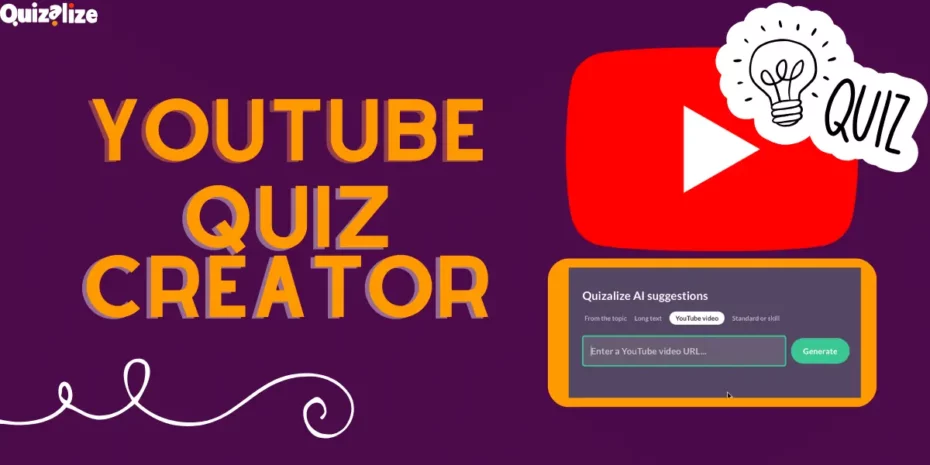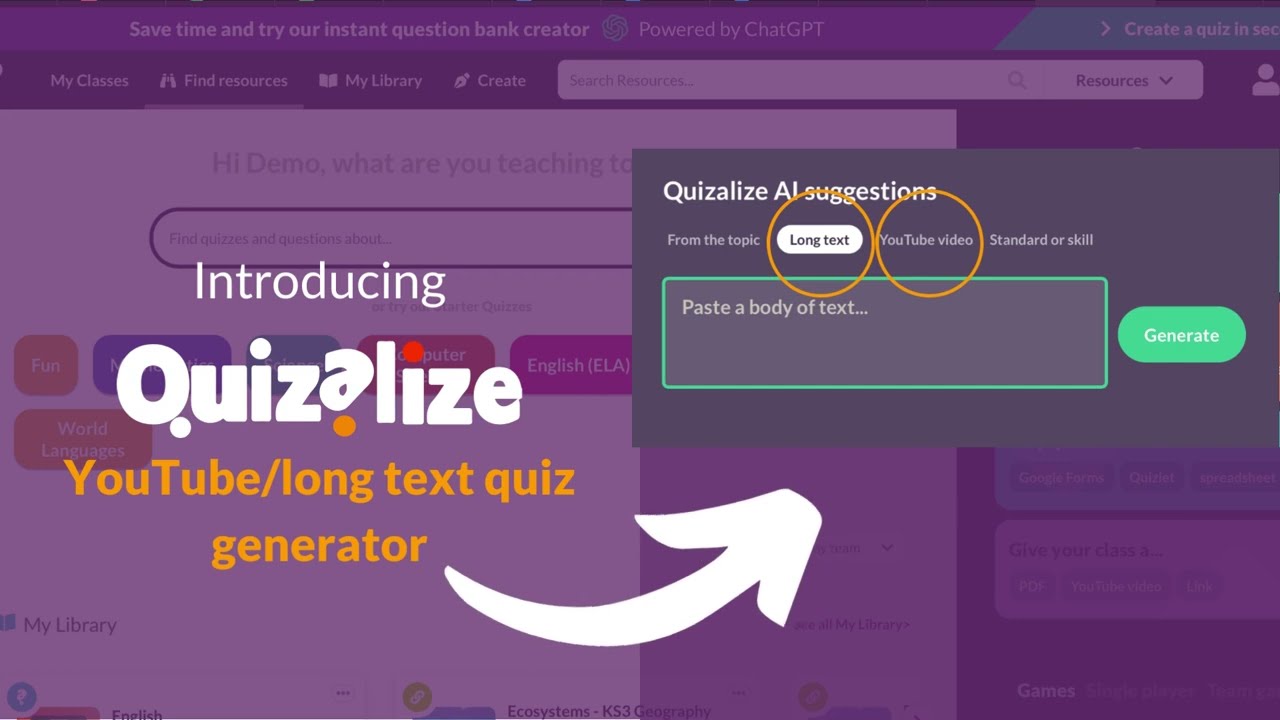Powered by ChatGPT, it is now easier than ever to make a Quizalize quiz. Watch our tutorial video below!
It’s important to note that whether you create a quiz from a YouTube video or long text/article, that you still have the power to edit the questions, answers, hints and explanations.
Create a quiz from a YouTube video
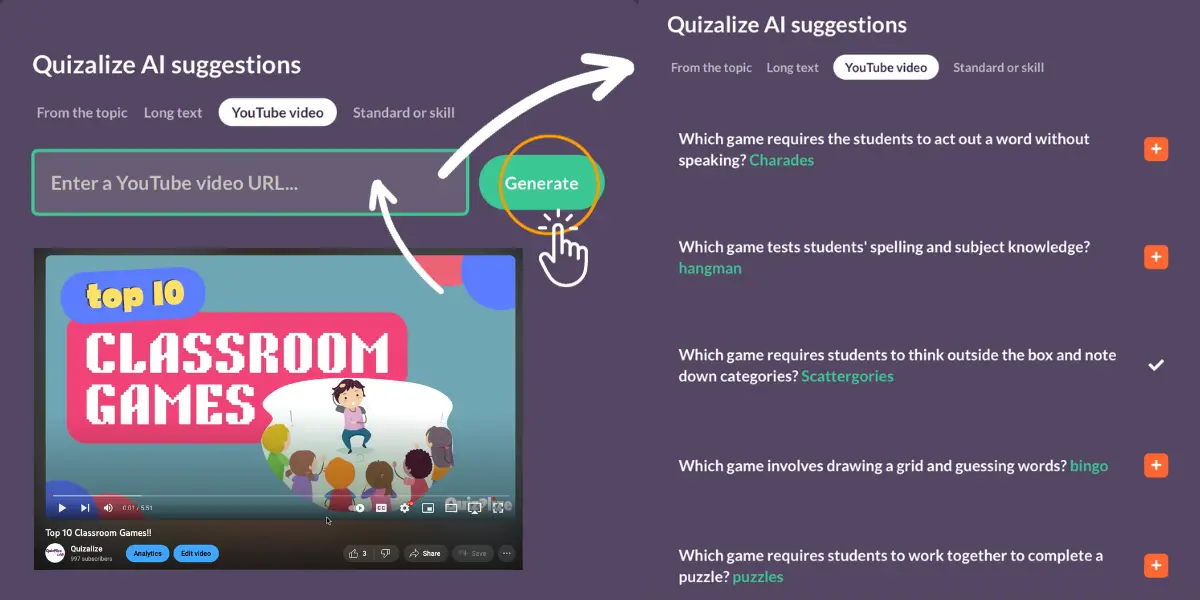
We have now added the ability for teachers to create quizzes simply by pasting in the URL of a YouTube video. This makes quiz creation smooth and super easy, allowing teachers to create quizzes based on the specific content they want to teach in a seamless way. You can also explore other ways to create quizzes in seconds on our website at www.quizalize.com.
Follow these simple steps to make a YouTube generated quiz!
- Go to www.quizalize.com
- Scroll down and click ‘create a quiz in seconds’
- Login or signup (for free!)
- Type in your subject and choose your grade
- Select ‘YouTube video’
- Insert your URL into the text box and select generate
- Select your questions and then preview
- Assign to your class!
Create your next quiz now! You can choose any subject from any YouTube video or long text, and in a matter of seconds, you’ll be all set!
Have some feedback? Let us know what you think on socials, linked below!
Happy Quizalizing!