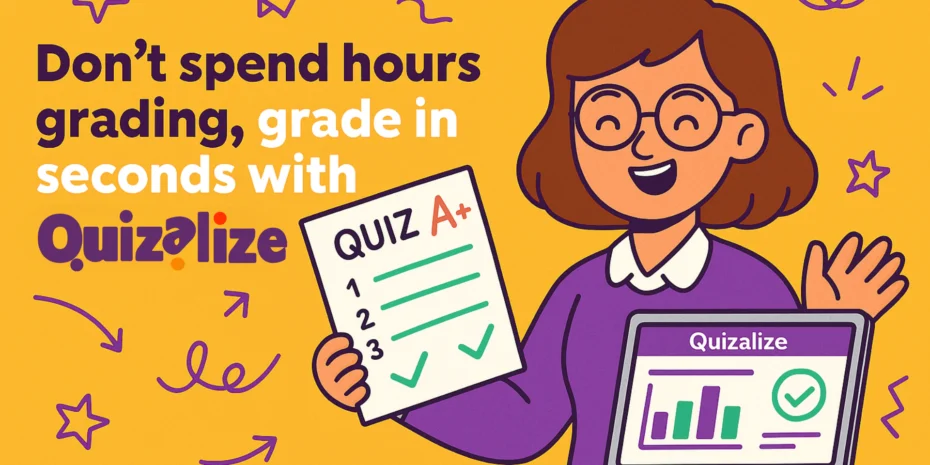Teachers, how many hours are you losing to grading each week? If you find yourself spending six hours or more marking quizzes, tests, and assignments, you are not alone. Grading takes up a huge chunk of teacher time, and that lost time means less planning, less one-on-one support, and fewer moments to recharge.
Quick Access
Why Grading Consumes So Much Time
A. High Volume of Assignments
Most K–12 teachers assign multiple formative checks (exit tickets or quick quizzes) each week, plus larger summative tests every few weeks. Even a simple 20-question multiple-choice quiz for a class of 25 students can take 30 to 45 minutes to grade by hand. If you include short-answer questions or written responses, that time easily doubles or triples.
- Multiple-choice quizzes: Grading 25 students at roughly 90 seconds per student takes about 37 minutes.
- Short-answer questions: At about two minutes per response, the same 25-student quiz can take up to 75 minutes.
- Essay or project rubrics: Reading and annotating a 300-word essay often takes 5 to 7 minutes per student. For 25 essays, that is over two hours for a single assignment.
Most teachers give at least one formative check per subject each week. Even short quizzes add up to several hours. Multiply those minutes by dozens of students, and six hours of grading per week becomes a conservative estimate.
B. Data Entry and Record Keeping
After marking papers, teachers typically need to:
- Enter scores into a grade book (paper or digital).
- Calculate total percentages (especially if using weighted categories).
- Track progress toward learning standards in spreadsheets or a student information system.
A 2021 survey by the Education Week Research Center found that teachers spend an average of 3.5 hours per week on data entry and record keeping alone (Education Week Research Center, 2021). When you combine that with hands-on grading time, it is easy to see how paperwork can swallow evenings and weekends.
C. Feedback and Student Conferences
Effective grading goes beyond right/wrong. Once you identify errors—especially on writing assignments or performance tasks—you write comments, suggest next steps, and sometimes schedule quick 5- to 10-minute conferences with students who need clarification. Each mini-conference can add another 10 to 15 minutes, especially if you meet with three or four students per class who require extra help.
The Impact on Teaching and Well-Being
When grading piles up, it can feel like your workday never ends. Late nights at your computer or stacks of papers on the weekend lead to stress, frustration, and even burnout. According to a 2019 report by the OECD, teachers in the United States work an average of 50 hours per week—far above the 38-hour workweek norm (OECD, 2019). Much of that extra time comes from tasks like grading and paperwork rather than direct instruction.
Key consequences include:
- Burnout and Stress
Teachers who bring home stacks of papers to grade report higher levels of stress and lower job satisfaction (National Education Association, 2020). Over time, this can contribute to health issues such as insomnia or anxiety. - Less Lesson Planning and Student Support
When grading takes over evenings and weekends, you lose time for planning engaging lessons or meeting students one-on-one. A 2020 study found that teachers with heavy grading loads spend 20 to 30 percent less time on differentiated instruction and tutoring (Johnson et al., 2020). Slow grading also delays feedback. If students wait two days for comments, only half remember the task well enough to use the advice. By contrast, 85 percent act on feedback given within 24 hours (Shute, 2008). Delayed feedback hinders student growth and forces teachers to reteach content repeatedly. - Limited Work-Life Balance
Research from the RAND Corporation in 2018 showed that teachers who spend more than five hours per week on after-school tasks like grading are more likely to report dissatisfaction with work-life balance (RAND Education Research Brief, 2018). That dissatisfaction often leads to higher turnover rates, especially in high-need schools.
How Quizalize Helps You Reclaim Hours Each Week
If you spend six hours or more grading assignments every week, Quizalize might be exactly what you need. It is an all-in-one formative-assessment platform designed to automate quiz creation, grading, and analysis. Here is how Quizalize tackles each part of the grading workload:
A. Automated Quiz Generation
- Ready-Made Question Bank: Choose from thousands of questions aligned to common standards. You can filter by grade level, subject, or specific skill.
- Quick Customization: If you want to tweak a question, you can edit text, change answer choices, or adjust point values in seconds.
By starting with a bank of high-quality questions, you save time writing every question from scratch. What might have taken 30 minutes to create you can now build in under five minutes.
B. Instant Grading
As soon as a student submits the quiz, Quizalize scores it immediately. You see each student’s results at once with no manual marking needed. Instead of spending 30 to 75 minutes grading a 25-student class—or even more for classes of 100 or more, Quizalize completes the work in just a few minutes. No more circling right or wrong answers by hand. Quizalize handles all the scoring and tallying for you.
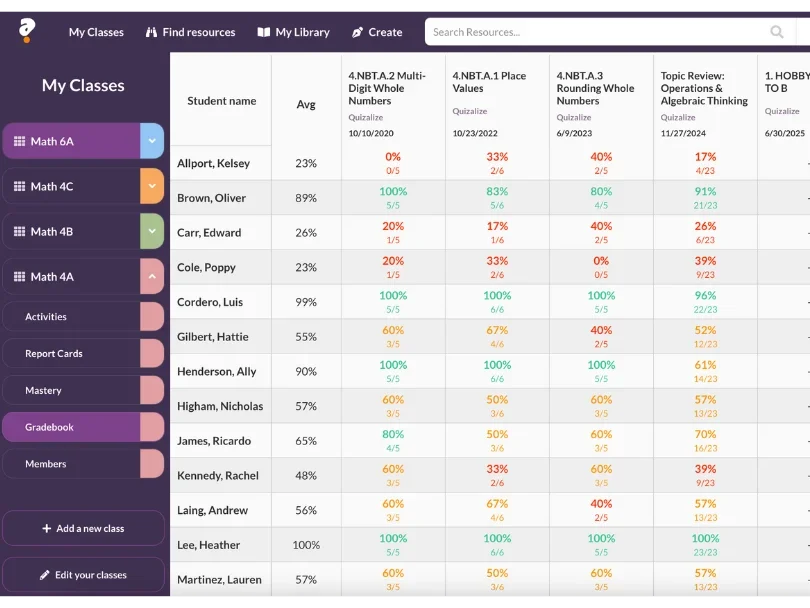
C. Real-Time Performance Insights
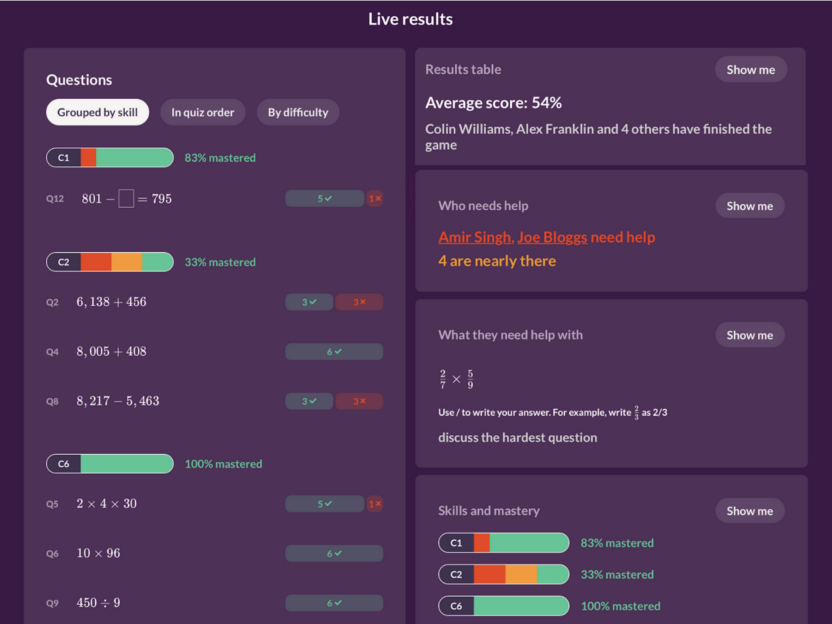
- Dashboard Overview: See class averages and question-by-question accuracy at a glance. If 60 percent of students missed a key concept, it stands out immediately.
- Student Grouping: Automatically group students by performance level or by specific misconceptions. You can then assign follow-up quizzes or targeted practice just to that small group.
These instant data points let you intervene right away, rather than waiting until a week later when you have finished grading.
D. Seamless Data Entry and Reporting
- One-Click Reports: Once grading is complete, Quizalize lets you export scores directly to Excel or integrate with Google Classroom and Microsoft Teams. That cuts out the manual step of typing scores into a separate grade book.
- Standards-Based Tracking: If your district requires you to track progress toward specific learning standards, Quizalize can tag questions by standard and generate a standards-based report automatically.
Suddenly, the 3.5 hours you spent each week entering data (Education Week Research Center, 2021) can be cut down to minutes—or eliminated entirely.nated entirely.
Grading is a necessary part of teaching, but it should not dominate your entire week. By adopting an automated assessment tool like Quizalize, you can:
- Spend less time grading (moving from six hours to under one hour per week)
- Provide timely feedback that drives student growth
- Focus on lesson planning, small-group support, and your own well-being
If you spend six hours or more each week marking assignments, Quizalize can help you shift that time back toward what matters: your students, your lessons, and your own work-life balance.
Try Quizalize now and Make a difference to each & every one of your students!