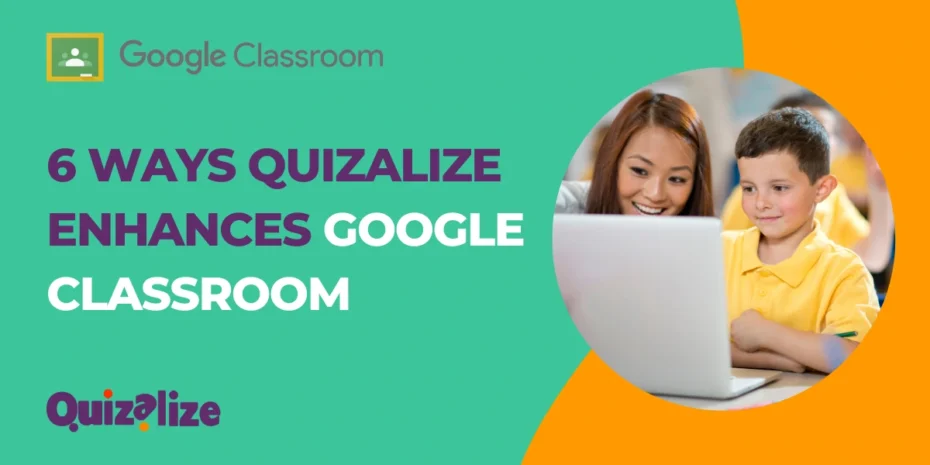Google Classroom has come a long way with its tools for helping teachers deliver quizzes. Practice Sets are a significant improvement over Google Forms, and new updates promise new features that will make Practice Sets even more friendly. But did you know that Quizalize integrates seamlessly with Google Classroom and allows you to do far more with your quizzes! Here are just some of these powerful features:
Integration
First, a quick recap on our integration with Google Classroom …
If you sign up to Quizalize with your Google Classroom account, you can do two things. First you can assign a Quizalize quiz to any of your Google Classroom “Courses” and your Quizalize quiz will appear in the student’s assignments feed. Second, when they complete the quiz, the quiz score will be submitted back to your Google Classroom gradebook. This happens automatically whether you assign the quiz for homework or play it as a whole class quiz game in the classroom.
Remember, Quizalize needs to be set up as a trusted app by your Google Workspace admin for you and your students to log into Quizalize with their Google accounts. But if you don’t have this set up straight away, you can sign up to Quizalize just using your email and a new password, share a “magic link” for your quiz with your students, and then have them sign up for a Quizalize account with their email and a new password (or skip this entirely with our simple sign-in system for younger students). When creating a new class in Quizalize, choose the student sign-in mechanism you prefer.
Now, let’s run you through some amazing ways to enhance your Google Classroom experience!
1. Super powerful AI quiz creation
Whilst Google Classroom plans to launch some AI question-creation features at some point in 2024, Quizalize has had powerful AI quiz-creation tools since March 2023! Indeed Quizalize has been at the forefront of innovation in this and many areas for the last 10 years. One of our goals is to help any teacher anywhere in the world teaching any subject to create their perfect quiz in 30 seconds.
Here are three powerful things you can do with the Quizalize AI quiz creation tools:
- Can create quizzes for any subject in any language
- Use our special world languages generators for vocabulary and comprehension quizzes
- Create smart questions with individual written hints and explanations for each question
Our AI-powered quiz creation tool lets you choose the language you want to create questions in. This means that you can create maths questions in Spanish, history questions in Dutch, or science questions in Chinese. You can instantly create the perfect quiz wherever you are in the world and in whatever language your students speak.
It’s particularly helpful if your students speak two or more different languages. For example, many US schools have a large proportion of students whose first language is not English. With our tool, teachers can effortlessly create two versions of their math quiz, one in English and one in Spanish, for example.
If you are a world language teacher, then we have special vocabulary and comprehension quiz generators for you! These let you create entire quizzes from a single topic description! You can read more about them here:
Whilst Practice Sets enable you to add a relevant YouTube video to any question, in Quizalize, our AI-powered quiz creator will actually create a custom-written hint and explanation for each question! This allows you to deliver your quiz with either Smart Questions or Smart Review and turns your quiz into a personalized learning experience for each and every student. You can read more about Smart Questions and Smart Review here:
Smart Quizzes have a variety of powerful features that work independently or together to deliver this powerful learning experience. We have launched two amazing new features: Smart Questions and Smart Review. Together with our existing three Smart Quiz features, all five come together to give you the most powerful quiz tool yet to help you personalize your teaching
2. Export to any platform
At Quizalize, we know how painful it is that you spend hours creating your quizzes and then are unable to use them elsewhere. We believe in quiz interoperability, so we make it easy for you to export your quiz to any other platform, including Google Forms, Kahoot, Quiziz, Blooket, and more.
Create your quiz once in Quizalize and then use it anywhere!
We’re also working on more importers. Currently, you can import a quiz from Quizlet or from a spreadsheet, but we’ll shortly be making it easy for you to import a quiz from any platform or turn any pdf or web page into a Quizalize quiz, all with the help of AI!
Qiuzalize is a feature-rich tool that you can use on its own, but it’s even better when used alongside other tools, such as Google Classroom and other quizzing applications.
3. Advanced quiz options
Quizalize gives you a whole bunch of quiz options and the flexibility to use your quiz in many different ways … entry tickets, exit tickets, practice sets, benchmarks, test prep, and even summative exams! Here are three advanced features that make Quizalize so useful:
- Multiple quiz attempts
- Mastery mode
- Smart Review
Many teachers let students take a quiz as often as they like, and some even ask them to keep retaking it until they “purple out” and score 100%! The great thing about this is that you can see the full result of each attempt for each student and choose whether you want to use the first, last, or best attempt as the final score for your records. You can even look at the “Improvement” dashboard to see how students have improved between two attempts, allowing you to identify students who are struggling to improve and then give them the personal help that they need.
In mastery mode, when a student answers a question incorrectly, that question is readded to the end of the quiz. In this way, the student keeps answering questions until each question has been answered correctly once. It’s a great way to help students master vocabulary, for example.
Smart Review is a special end-of-quiz feature that allows students to review the questions they answered incorrectly using hints and explanations created by our AI. It’s far more engaging than just showing students which questions they answered right and wrong and helps students master misconceptions and learn.
4. Automatically differentiate follow-up resources
Quizalize is all about helping teachers differentiate teaching in the classroom so that they can make a difference to each and every student. One of our most powerful features here is the ability to set up three different follow-up resources for students depending on their quiz scores.
For students scoring under 50%, you might assign a YouTube video with some basic lesson material in it. For students scoring 50% to 80%, you might assign a worksheet with some practice exercises to help students achieve mastery. For students scoring 80% or more, you might assign a link to an extension activity that stretches knowledge further or to an advanced quiz with harder questions.
All this happens instantly and automatically when students finish the quiz, allowing each to get something personalized to their current level of understanding. This allows you to focus on giving help one-on-one or to small groups that need your help most.
5. Create quizzes from standards/curricula and measure mastery
One of Quizalize’s most powerful features is the ability to use our AI quiz creator to select learning objectives (or skills) from standards and curricula and then generate relevant questions tuned to that specific skill. Moreover, it’s effortless to create multi-skill quizzes covering four or five different skills from a topic or even a quiz covering 20 or more skills from across a whole course!
When you create a multi-skill quiz, you get the quiz data broken down by each skill so that you can instantly see which skills your whole class is struggling with most and which students are struggling with which skill. One way to use this data is to have four stations around the classroom, each with an activity on a different skill, and then send students struggling with a specific skill to specific stations.
Even better, we track this “mastery” data for you over time and present it to you in beautiful and easy-to-use mastery dashboards that clearly show you each student’s individual learning gaps. This allows you to give each student an activity targeted at their individual learning gaps, and so help each student progress to full mastery. This mastery data instantly updates every time a student takes one of your quizzes, ensuring you are always up to date on each student’s progress.
6. Epic multiplayer classroom quiz Games
Last but by no means least, many teachers and students absolutely love our epic quiz games. These can be played multiplayer and single-player, individually or as teams, in the classroom, or for homework. We have both big screens, front-of-class teams quiz games, such as Goalzz, Hoopzz, Kleo the Koala, and others, and on-device individual student games, such as Blockerzz, the Sorcerer, and Hoopzz Solo.
It’s important to recognize that it’s not just about having fun; classroom quiz games improve learning outcomes for many students …
First, it makes learning enjoyable for many students and makes them look forward to school and classes. Our sports games appeal to sports-orientated students who may be less engaged in academic learning, and games like Blockerzz tend to appeal to special needs students with ADHD or autism. We get amazing feedback from students and teachers alike.
Second, low-stakes game-based games in collaboration or competition with classmates means that students want to win! Moreover, since winning is a combination of skill, chance, and (most importantly) knowledge, it means that even the less able students are given a fighting chance to win, and the “smartest kid” in the class doesn’t come first all the time. The result is that all students are more likely to do their homework properly and are more likely to read questions carefully and answer correctly since they want to play and win. All our games are carefully crafted so that the most important factor in “winning” the game is answering each question correctly, but skill and chance bring extra factors into play to level the playing field for all.
We love it when teachers tell us the stories of disengaged students who are now succeeding as a result of our classroom quiz games.
Summary
These are just some of the reasons why Google Classroom teachers love to use Quizalize to enhance the Google Classroom experience. Powerful AI quiz creation, advanced quiz options, epic games, and more!
You can start using Quizalize with Google Classroom for free right now; just sign up here: